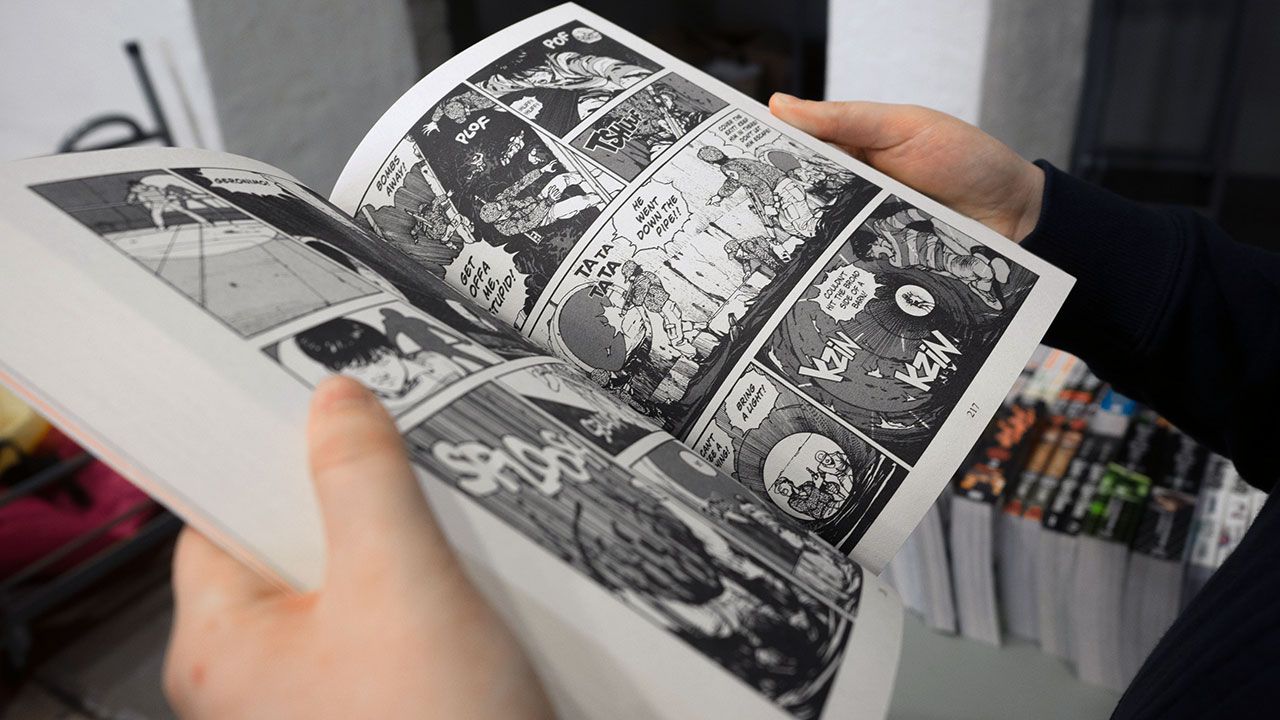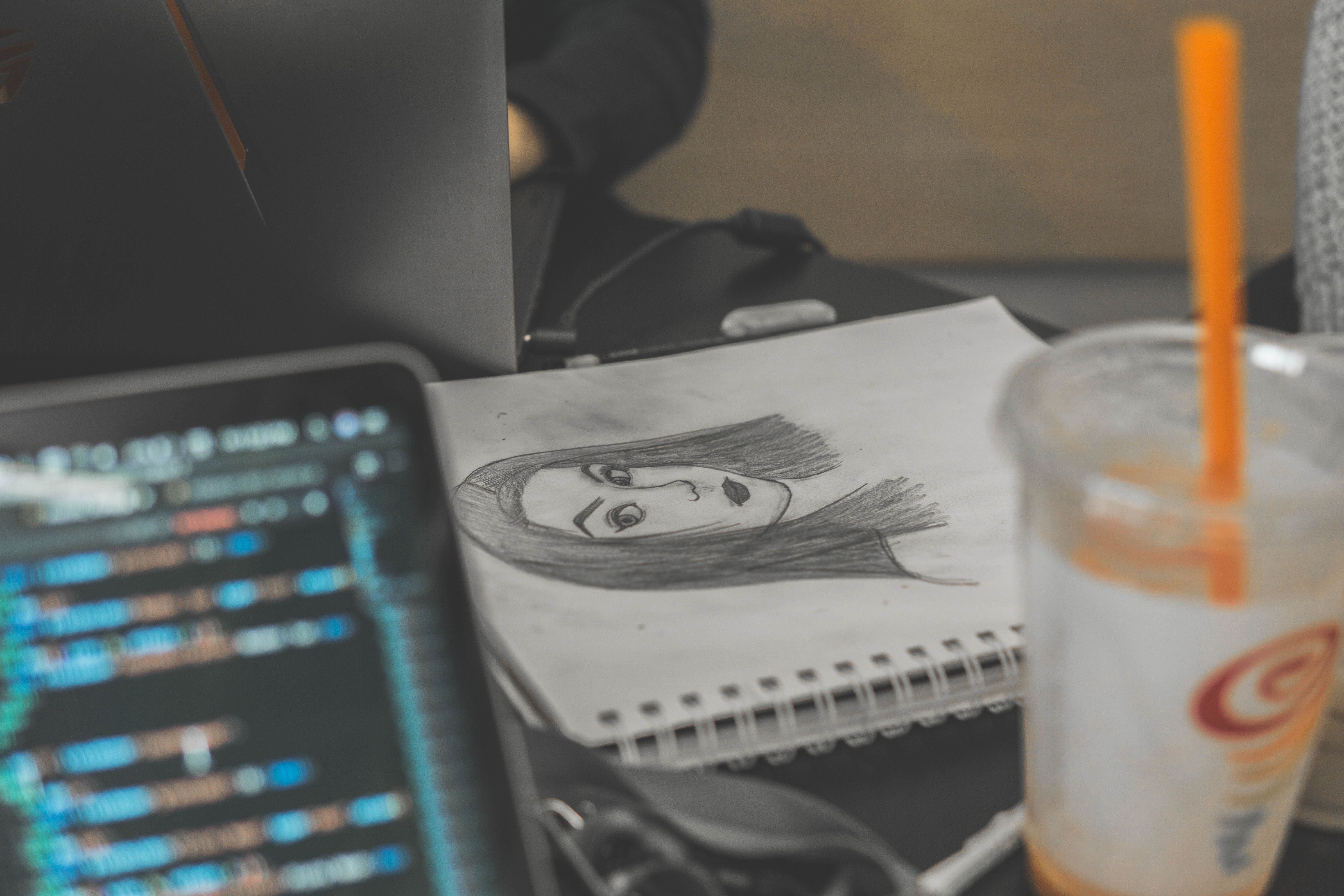
How to Make a Cartoon: From Traditional Drawing to Digital.
Cartooning has been known for decades, but for many, it still remains a practice whose technique is little known. How to make a cartoon, what are the evolutions of animation, and what are the necessary tools? You will find below all the necessary information to understand how to create your own cartoons.
The tools needed to create a cartoon.
The drawing equipment.
To produce illustrations that will be used to make your most beautiful animations, you must have the appropriate drawing tools. Pencil, brush, pen, felt-tip pen, all these elements are of course essential, but as we have seen, especially for amateurs who cannot invest in professional animation benches, a graphic tablet has become an essential tool to work with the appropriate software to make a sketch or retouch each image easily. However, working with graphic tablets is often complicated for those who were used to drawing on paper, especially for the hand-eye coordination between the computer screen and the drawing surface, but also for the manipulation of the stylus. For this purpose, there is a type of tablet, like the ISKN Repaper, which allows the illustrator to draw like on a classic drawing book, thanks to a sheet of paper placed on the work surface, while having his or her illustrations take shape, directly on the drawing software. He or she can also easily use his or her favorite pencils by putting a magnetic ring around it, which transmits every movement of the pencil to the software. This allows those who are not used to digital tools to start drawing animations while preserving the comfort of drawing, while enjoying the advantages of software to work more efficiently and have additional options that only digital software offers.


Specialized software.
For Windows or Mac, there are several software programs specialized in drawing, animation and video editing, allowing to create animated films. Whether it is for beginners or for creating animated drawings for professionals, each computer program has its usefulness. For the general public wishing to start creating animations, a drawing software like Adobe Illustrator or Adobe Photoshop, or like the free tools Gimp or Inkscape, coupled with an editing software like Adobe Premier, Final Cut or Movie Maker, is sufficient to make basic animations. These softwares are easy to master, and many tutorials allow you to test the different options they offer. For advanced users as well as for professionals, more advanced softwares allow you to create special effects, computer graphics or even motion capture. Animate CC or Animation Paper can be interesting solutions for those who want to advance further.
Cartoon creation stages.
The story writing stage.
Before you can create an animated video, as with any creative movie, you need a good story. Whether it's for a feature film or a short, you need to be able to set up a world and a structured story, punctuated by events, with a beginning and an end. Each scene must be detailed, so as not to miss any details in the following phases. The writing phase is very important, because it will determine the amount of work you will have to do afterwards. You can't go wrong, creating and animating images is very time consuming, if your script is sloppy, you will lose a lot of time.
Create the visual aspect of characters.
Once you have created your story, you must move on to the creation of the main characters and decors. These will be the central elements of your cartoon. It is then necessary to create what we call model-sheets. These are series of sketches representing your characters from all angles, front, back, side, 3/4, and for each of these representations, featuring different movements. If you want to be sure, you can even make small mechanical animations in the form of a flip-book. This allows you to make an animation of your character, by making a quick sketch in different positions on each successive page. By passing quickly the pages, you will see your character animate under your eyes.
Create a storyboard.
The storyboard is a central element in the production of a cartoon. This one, also known in the preparation of comics and mangas, allows you to put your scenario in drawing form, and will be the backbone of your project. The goal here is not to make precise drawings, but to show the key images, with hand drawings and a rough layout, which allow the visualization of the story. This way, you can work efficiently by following the flow of events on your storyboard.

Create the animation.
It's time for you to convert your storyboard into an animation. The first thing to do is to draw all the images that will be needed to make smooth animations. As we have seen, drawing 24 frames for one second of film is a standard in animation, and for this, using a drawing program and layers is a real time saver, as layers allow you to leave the static parts of a drawing, and only change the animated parts. If you are more comfortable with animation, you can even make them in stop-motion, or do motion-capture, the capture of an actor's movements in order to transcribe them on his or her drawing, using specialized software. Once you have all the elements at your disposal, put them together with an editing software to obtain a fluid animation.
Record voices and edit.
In many cartoons, you can't forget the sound. Characters speak, and, as in any movie, it's important that it be heard. With a microphone and recording equipment, play back your previously made movie, and record your characters' voices over it. Export your audio tracks to a folder, and all that's left is to make the final cut.
Make the final cut.
You've got your animation, your audio tracks, now you just need to finalize your project. Align your voice-overs and your animated video together in your editing software, remove unwanted elements, and don't forget to import sound effects and background music for more liveliness. Once you've worked out the details of color and rhythm, all that's left to do is export the final video, and share it with the world on YouTube or other video platforms.

Evolution of the cartoon: from paper to pixel.
The traditional cartoon.
If cartoons are now omnipresent on our television screens and in cinemas, this has not always been the case, and there has been a great evolution between the first cartoons and the animations we can see today. Animation tools have evolved greatly with the advent of digital technology, but more traditional ways of doing things are still used to animate an image. To understand how to make cartoons or an animated film, you need to understand the technique. An animated sequence is a sequence of still drawings, which, when played back quickly enough, at a rate of 24 images per second, creates a fluid animation, giving life to the characters. At first, the cartoonist worked on a white paper, and drew the 24 necessary drawings per second in their entirety, in order to be able to reach his or her creative goal. However, this method proved to be very time consuming, requiring an immeasurable number of drawings for a film of only a few minutes. The designers soon realized that only certain elements of the characters' bodies were mobile most of the time, while others remained fixed, and that the same was true for the background scenery. They therefore began to use "cellulo", a transparent sheet of paper, to draw the moving parts of the characters and the scenery, and to superimpose them on the fixed parts, drawn on solid paper. This method, similar to the use of a layer on modern graphic software, and saving a lot of time by not having to redo the entire drawing, is still used by rare animators wanting to keep a traditional way of working, but has been increasingly replaced by digital methods. With this old technique, the juxtaposition of the cellulos is then filmed, frame by frame, in order to obtain a complete animation film.

The digital cartoon.
Traditional animation techniques were used until the early 2000's, but with the rapid advent of computers and consumer computing, the pixel was soon in vogue, and tradition was quickly put aside by most studios making animated videos. In order to make animated sequences, the use of drawing software and animation software was quickly imposed to draw and create fluid animations, thanks to layers and all the options that help the animation process. With the digital revolution, other animation techniques, especially those used to create videos based on computer generated images, were also born, and animation cinema evolved greatly from that moment on. Finally, editing software made it possible to put illustrations together more easily and quickly. From that moment on, creating animations became accessible to everyone, even to amateurs, the equipment having become more accessible, a simple graphic tablet and a computer being necessary to draw and animate one's most beautiful illustrations.
To conclude.
Making a cartoon is now within everyone's reach thanks to computer tools. Animation takes time, and no step should be neglected to achieve a satisfactory result. If you have the right equipment and follow each step of creation to the letter, you can create exciting animated films in a variety of universes.

Discover more
How to draw caricatures: techniques for creating humorous drawings.
From the history of caricature, to the tricks to make them, discover the specificities of this particular art to draw your most beautiful caricature.
How to create a comic book with a graphics-tablet?
If the Americans have their comics and the Japanese their mangas, when talking about comics, we first think of the great French-Belgian comics
How to create a Manga? Tools, Techniques, and Digital Mastery
Manga has been popularized all over the world through mythical works such as Dragon Ball, One-Piece or Naruto, and many beginners want to learn drawing in order to create their own Japanese comic books.
Newsletter
Keep up to date with iskn news and events
Free standard delivery
for purchase over $80
30-day returns
on all products
Secure payment
with Stripe & PayPal
Pay in 4
with PayPal
Customer service
chat with us