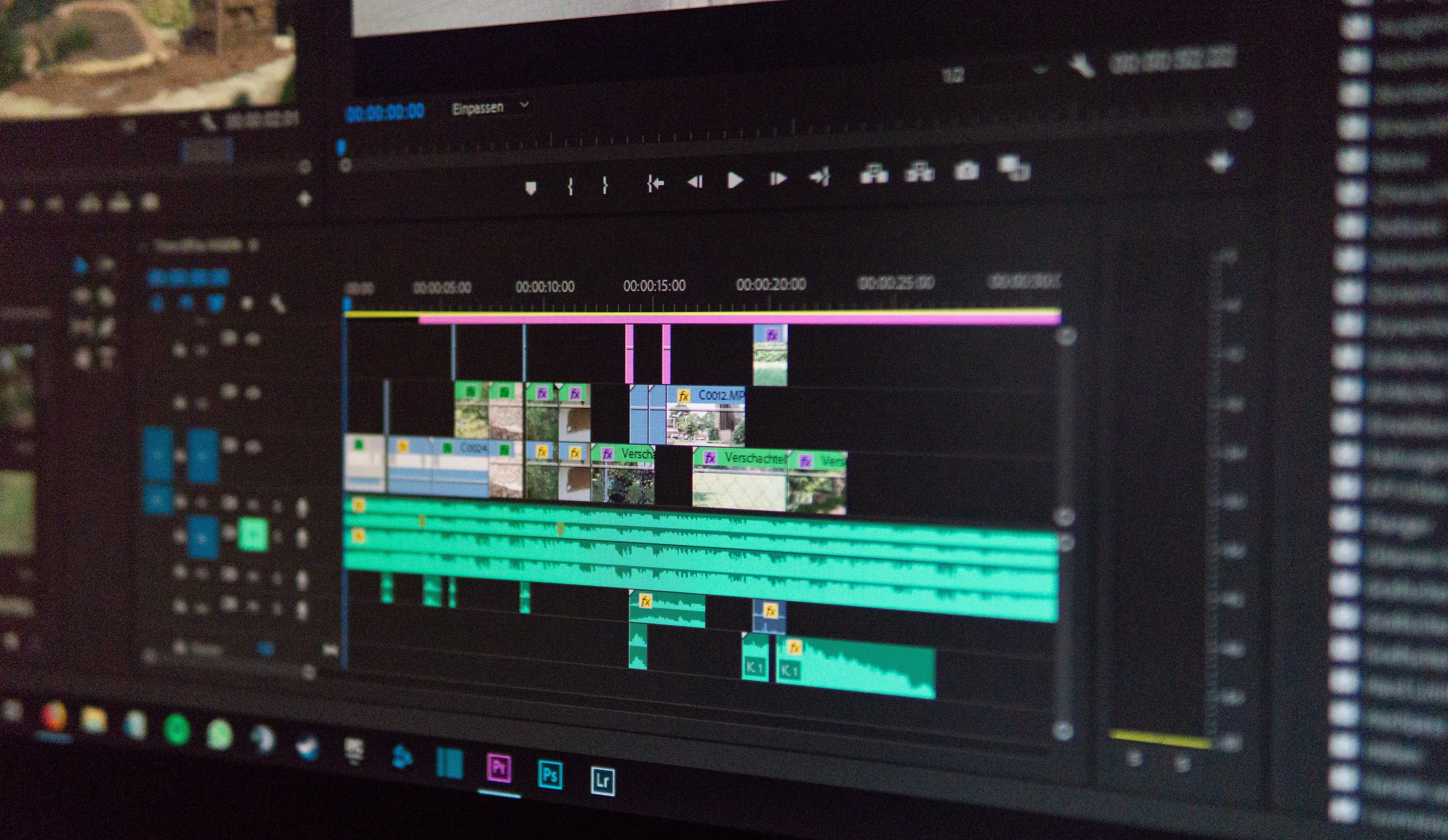Digital drawing or traditional drawing, no need to choose
Very often, digital drawing is put in opposition to traditional drawing. However, this is not the case, and designers, illustrators and graphic artists have understood this. Digital drawing can be seen as a real complement to traditional drawing. But how to mix these two visions of drawing, and how to make them complementary? Numerous tools exist today to be able to blossom easily in both domains!
Digital and traditional? What are the advantages?
The comfort of traditional sketching.
Beginning and experienced artists know this. There is nothing like using a drawing tool such as a graphite pencil, more commonly known as a pencil, an eraser, and a sheet of paper to learn the basics of drawing and fine arts, and thus master the various traditional drawing and painting techniques. Every beginner draftsman has gone through this stage to learn how to draw, and knowing how to draw with a pencil is essential to creating creative drawings and neat sketches. It is the most natural position for the draftsman, illustrator or graphic designer, and the feel of the paper allows for the best sense of the intensity and finish applied to each stroke. Many experienced professionals, well beyond the stage of learning to draw, still prefer traditional drawing and painting tools, as they give them a more pleasant, more natural feeling, and a more inspired and instinctive creative power to undertake new works.


The power of digital.
With the advent of graphic tablets and drawing software, more and more graphic designers, illustrators and other specialists in digital painting, digital art and speed painting, have seen their life made easier in many aspects to make drawings and sometimes start a graphic creation that seemed inconceivable before. Indeed, by using a software to draw, such as Adobe Photoshop cc, the vector drawing software Adobe Illustrator cc or Gimp and Inkscape, for the most known, no need for an astronomical amount of equipment to go from one style to another. The digital toolbar gives you access to many mediums, from the classic pencil, to the brush, to the spray can or charcoal or different types of inks, all in one click. Retouching an image or a photo, using layers to modify only a precise selection of the image, making gradients or coloring, or creating perfect geometric shapes, is made easy thanks to the choice of the right digital tool for each situation. Also, with the advent of graphics tablets, drawing on a computer has never been easier, the movement being much more natural. With time, the pressure levels and the implementation of customizable shortcuts on the tablet and the pen, have made it possible to gain in precision and speed to draw a digital image. Digital technology also makes it possible to share one's work quickly, in many formats, to the whole world in a few clicks. That's why graphic design professionals use it so much to create their illustrations.

The hybrid graphics tablet, a technology that eliminates the need to choose!
How does it work?
The hybrid graphic tablet, like the ISKN Repaper, is the perfect solution for bridging the gap between traditional and digital drawing. It allows you to draw on a sheet of paper, placed on the drawing surface of the graphic tablet, with your favorite pencil, which is itself fitted with a magnetic ring. The magnetic sensors inside the device and the pressure level detection technology do the rest in order to transmit to the drawing program, or directly to the memory of the graphic tablet if you don't have access to a computer, all the strokes made, their intensity, as well as the inclination provided by the pencil. All you have to do then is watch your work being drawn simultaneously on the paper and on your computer screen, or transfer the contents of the memory card to your PC, in order to edit your sketches made beforehand.
What are the advantages of using a hybrid graphics tablet?
The use of a hybrid graphic tablet has many advantages when you want to have an option to continue working with a pencil, while allowing to draw and paint digitally. The compatibility of this type of graphic tablet with paper and graphic software, makes it the ideal tool to create a digital drawing, keeping all the sensations of traditional drawing, without having to go through a scanner regularly losing not only time, but also the quality of the lines and contours of the original drawing. Once your sketch is finished on paper, and retranscribed on computer, you can even, with an adapted digital pen, add effects, from felt-tip pen to charcoal, passing by oil paint for example, which abstains you from investing gargantuanly in expensive drawing material.

The other solutions to move from a traditional drawing to a digital drawing.
The scanner
If making a drawing with a pencil in hand is much more pleasant for the creativity and the comfort of traditional tools, it happens that you want to make some changes with a digital painting software. It is under these conditions that one can regularly call upon the scanner to carry out this change. To do this, you will absolutely need a modern device, often expensive, whose settings will be adjusted as best as possible to avoid loss of quality. Scanning in 300 dpi or 600 dpi is a minimum to retranscribe the details of your original design. However, you will still have to go through many settings in your drawing software, to recover maximum precision in the scanned drawing, by contrasting and modifying its colorimetry.
The blue pencil
Very used in comics, manga or for illustration, blue pencils are essential tools for those who want to keep the creative comfort of paper, and make the last retouching and colorization thanks to drawing software on computer. Indeed, thanks to the wax it contains, the blue pencil differs from classic colored pencils, being easily erased with an eraser. You just have to use it as a traditional graphite pencil to draw a sketch. All you have to do is to ink your drawing with suitable markers, scan it and edit it in your graphics software, using a new layer, and make some adjustments to remove the blue color from your sketch. Thanks to these pens, you no longer need to erase the lines of your sketch, which saves a lot of time when transferring a large number of drawings from paper to computer.

Conclusion
As we have seen, if the world of traditional drawing and digital drawing each have their advantages, it is quite possible to combine the two in order to work on your works with more ease on the one hand, and an incalculable number of digital tools and effects on the other hand. If the use of a scanner and a blue pencil can be an option, it remains a financial investment and a relatively important waste of time from the moment you want to invest yourself fully in digital drawing. The hybrid graphic tablet, like the ISKN Repaper, is the perfect link between traditional and digital techniques, and makes this transition much easier with a single tool.

Discover more
The 5 best video editing software
Edit and produce your most beautiful videos with the most efficient software in the field!
How to Learn to Draw: Mastering Art through Practice
Learning to draw is a long process. Discover the tips to progress and learn drawing in a fun and motivating way!
Drawing on a computer: how to draw on a computer?
Thanks to the computer, it is now possible to draw without limits and without having to spend hundreds of euros in drawing materials consumed at a high pace.
Newsletter
Keep up to date with iskn news and events
Free standard delivery
for purchase over €80
30-day returns
on all products
Secure payment
with Stripe & PayPal
Pay in 3
with Alma
Customer service
chat with us