
Graphic tablet compatible with Photoshop.
Buying a quality drawing tablet requires a certain amount of money if you want to fully invest in digital drawing. Whether you are a professional or a hobbyist, Adobe Photoshop CC is known as the most widely used in the world. For this reason, choosing a graphics tablet that is compatible with this software becomes a must if you want to work on your artwork anywhere and efficiently.
Photoshop: What is it?
Photoshop is the most widely used digital drawing software today. With its many options and its accessibility, it is possible to draw, thanks to a pen tablet, digital works of an unequalled quality.
What can be done with Photoshop?
Photoshop has been one of the most famous graphics software for many years now. It is used by many amateurs and professionals for various tasks related to the creation or retouching of raster images, using pixels. With its extensive toolbar and numerous options, the possibilities offered by Adobe Photoshop are almost infinite. Despite the fact that it may not be intuitive at first, training and watching tutorials, which are numerous on the Internet given the reputation of this software, will allow you to use it according to your needs. Use of layer masks, clipping, everything becomes possible with a stroke of the pen on your drawing area.
Photographers will appreciate its editing functions, especially thanks to the magic wand that allows you to make intelligent selections with a single click, so you can retouch photos taken with your favorite digital camera.
Illustrators and designers will be able to retouch images and adjust the colorimetry of their drawings, just as if they were using traditional painting techniques, thanks to the numerous brushes, pencils, pens and other digital drawing tools provided by the software. As for graphic designers, they will be able to create digital creations from A to Z for websites, poster design or other assignments related to their occupation.
The generalist side of Adobe Photoshop can certainly give more options than necessary to work on projects, but its versatility is appreciable when it comes to switching from one digital painting technique to another.

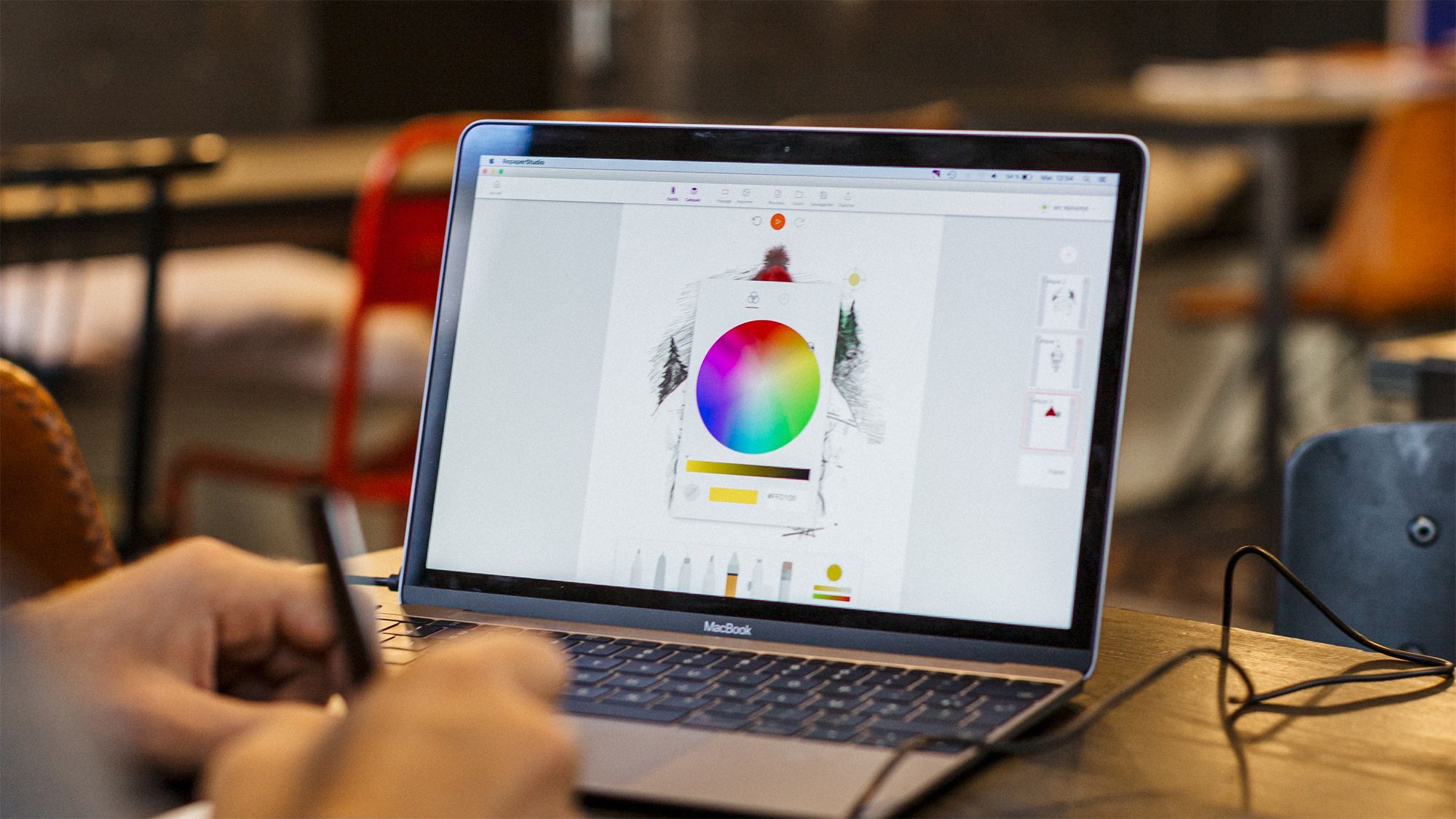
How to use Photoshop?
As Photoshop is intended for the general public, it has become compatible with many peripherals over the years, to be used in a more intuitive way. It is certainly possible to use this software without any accessory, but the use of the mouse or trackpad of your laptop quickly causes a limit to draw on a computer. The imprecision that their manipulation implies, does not allow to make drawings in a natural and effective way.
This is why the use of a Photoshop-compatible graphics tablet is quickly becoming the norm for creating precise and professional graphic works. Thanks to the ergonomics of the drawing tablet and its various shortcuts thought for the use of the tools provided by the software, work more simply and efficiently on your projects.
Moreover, with the use of graphic pad, you will find the feeling of freehand drawing, more natural for designers.

How to get Photoshop?
Photoshop is certainly not a free software like Gimp, its equivalent, or other softwares also offering a free version, but its paid use is justified by the quality of its tools at your disposal. Its constant development also offers more and more new options and interesting updates. It is possible to download the license directly from the Adobe website by subscribing to a monthly plan, following a free trial. The advantage of this subscription is that you have access to the software on any computer and for any operating system, whether Windows and Mac OS. Thanks to your Adobe account you can get free updates over time, without having to reinvest in a new version of the software.
What equipment to use with Photoshop?
The choice of a graphics tablet is essential to work efficiently with Photoshop. The compatibility of the tablet with your software and the possible options for selecting tools, are criteria to take into account when you decide to invest in a drawing tablet.
The drawing tablet, an indispensable tool for drawing on a computer.
As seen previously, the drawing tablet is almost a must when a Photoshop user wants to create or retouch photos. It will allow you to draw naturally thanks to the drawing surface with touch sensors that react to the pressure level of the pen, and the shortcut buttons on your digital pen, as well as on your tablet, will allow you to select the necessary tools quickly. Given these advantages, we can ask ourselves which graphics tablet to use with this software, and whether the compatibility between the computer program and its peripheral will be effective. Whether you want to draw with a drawing tablet without a screen, the most common ones thanks to their good value for money, with a full-HD integrated screen offering effective but expensive solutions, or a graphics tablet, like the ISKN repaper, for those who want to draw on paper and transfer their sketches directly to the software, the Adobe suite being the most widely used for graphics software, you can be almost sure that each tablet will be compatible with Photoshop. Unless otherwise specified by the manufacturer, these tablets are generally suitable for use with Photoshop in particular. If you don't want to take any risks when buying your equipment, don't hesitate to invest in reputable brands that have already proven themselves. With an ISKN Repaper graphics tablet, you are sure not to make a mistake.

What options should I choose for my Photoshop graphics tablet?
The advantage of Photoshop is the multitude of options available in its toolbar. To work more quickly, we have seen that the shortcut buttons on your graphics palette, consisting of the drawing tablet and your pen, are of paramount importance. Depending on the task you have to accomplish, you may want to choose a tablet with more or less customizable shortcuts. While photo editing will require only a few recurring shortcuts, graphic design will require more tool selection options. Beware, however, that each additional shortcut can make the tablet more expensive, and this can come at the expense of workspace, or other settings such as the number of pressure sensitivity sensors in your work area or the removal of a connector such as an HDMI port. This is especially true for an entry-level tablet. So weigh the pros and cons carefully when choosing your graphics tablet.
A powerful computer
The choice of a good computer to work efficiently is to be taken into account. Indeed, on Photoshop, the use and multiplication of layers, different brushes, and the size of your drawing or illustration to be edited can make the file on which you work relatively heavy, and slowdowns are to be expected if you do not have the necessary performance for the proper functioning of the entire working ecosystem, such as RAM, processor or graphics card. So invest in a computer that will be able to manage these parameters, and create serenely without slowdowns or bugs related to the lack of power of your tools. Also, even if laptops have the advantage of allowing you to work anywhere and bring your PSD files with you everywhere, the lack of usb ports or adapted connections can quickly be a hindrance to the good use of a drawing tablet. A quality monitor with a large screen of more than 20 inches should also be considered to be able to draw in the best conditions.

Investing in a Photoshop-compatible drawing tablet: almost a must
The image editing software Photoshop is a must for anyone who wants to draw on a computer and have access to all the options for making your drawings. It is therefore important not to neglect the choice of your tablet, by taking a compatible model, and offering options that match the tools available on your software. Once equipped with a graphic palette that is fully compatible with Photoshop, you will be able to demonstrate unlimited creativity for your numerous graphic works.


Discover more
Tutorial: A good start in digital painting.
For the last twenty years, with the democratization of the computer and software intended for artistic creation, digital painting has become more and more important in many fields.
Editing photos with a graphic tablet.
Photo retouching is a habit that all photographers have in order to offer a bright image that is much more pleasing to the eye than the original one.
Discover and choose the best digital drawing software.
Using a drawing software is a compulsory learning process to create digital creations.
Newsletter
Keep up to date with iskn news and events
Free standard delivery
for purchase over £80
30-day returns
on all products
Secure payment
with Stripe & PayPal
Pay in 4
with PayPal
Customer service
chat with us


