
Case study Valerie Sabatier - senior professor
Valérie S.s' testimonial
Her profession: Senior professor at Grenoble Ecole de Management.
Her teachings: she has been teaching strategy for 10 years to students in the Grandes Ecoles program, in doctoral programs and in specialized Masters.
Her extra tip: she has taken training in mime and theater applied to teaching.
Her pedagogical credo: "What I really like to work on in my classes is presence."

With the health crisis, many teachers found themselves at a loss for how to teach remotely. Like many of them, Valerie looked for simple solutions to energize her classes and regain the pleasure of teaching. For her, visualizing her writing is important because it facilitates her students' understanding.
Annotations and diagrams on a whiteboard, 3D pointer and the possibility to share, at the end of the session, her handwritten production in the form of short videos: Repaper provides her with all the tools she needs to teach her courses remotely and to be, today, fulfilled in her job.

"I couldn't use my tools so I was trying to draw with my pad, then I took my mouse but it wasn't working. I stopped. "
For her first distance learning course, Valerie found herself explaining a concept but failing to get her students to understand it. So she tried to replicate the classroom experience: being able to write and draw on the board. She tested standard graphics tablets, but they were difficult to use, "too virtual". She also tried writing with a mouse, her trackpad, but it was neither practical nor efficient. Frustrated, Valerie continued to search for a solution that worked for her. Eventually, she discovered Repaper.
"When I need to draw to explain a concept, I use Repaper".
What won her over from the start was the ease of use. The installation is done in 3 steps, and that's it! With the possibility of using her paper/pencil, there is also no learning effort to be made, which had blocked her with the standard graphic tablets. Now, to teach her classes remotely, she uses Repaper and its Repaper Studio application. She uses the screen sharing feature of her video conferencing solutions (Zoom and Teams) to share her paper/pencil drawings with her students in real time.

"That's how they memorize, it's very important in my teaching approach."
Valerie uses diagramming to convey information and help her students memorize. It is an important part of her teaching. Normally, she "fills in 5/6 charts per 1.5 hour class". She uses these charts to convey ideas.
The solutions provided by Repaper
"I come in, plug my computer into Repaper and it just works! "
Valerie appreciates how easy it is to use Repaper. She doesn't want to have to set up her workstation 30 minutes before her class. She likes that it's quick and easy. She even confided to us that she was surprised by the first installation, which only required her to follow 3 "ultra simple" steps.

"To see on screen where the pen is above the paper."
Valerie also uses Repaper Studio. This allows her to have a cursor in the form of a 3D pen that she uses to circle and point to what she has annotated. This 3D pen makes learning more engaging. Teaching becomes more interactive and facilitates students memorization.
"In 15 seconds it reminds them exactly of the concept."
Valerie is particularly fond of the MP4 export feature. So do her students, who ask for her videos whenever she forgets to send them. When her class is over, she exports all her diagrams and shares them with her students in the form of short videos.
Her trick to be like in class : stay on your feet
"I stand up, to get some of the presence I have in the classroom. "
The problem Valerie encountered is common to many teachers: regaining the comfort and efficiency of the classroom. To do this, she, like others, set up her living room in order to find a space and teaching configuration close to her classroom environment. By installing a small coffee table on her dining room table, she raises her computer. This way, Valerie can teach standing up, facing the camera, pen in hand. With her Repaper slightly elevated next to her, she finds the dynamism, the gestures and the whiteboard that she missed so much.

And with the return to the classroom?
"When we get back to teaching in the classroom, I will continue to use my Repaper. "
Valerie plans to take her Repaper with her on a daily basis for use in classrooms with the already installed videoprojectors and television screens. Most importantly, she wants to be able to continue to share the short videos of her schematics that her students love.
Repaper Studio: Valerie's favorite features
The Repaper Studio whiteboard
On the Repaper Studio application, Valerie systematically uses the whiteboard function to draw diagrams. To share live, step-by-step, the construction of these drawings, she uses the screen-sharing function of her usual video conferencing solution. She appreciates this function which allows her to share in real time the visual explanation of studied concepts.
The 3D pen function
This function seemed like a gadget to her, but she ended up not doing without it. Thanks to it, Valerie has the feeling that her students are more attentive to her explanations as if the virtual presence of this 3D pen made her more "present".
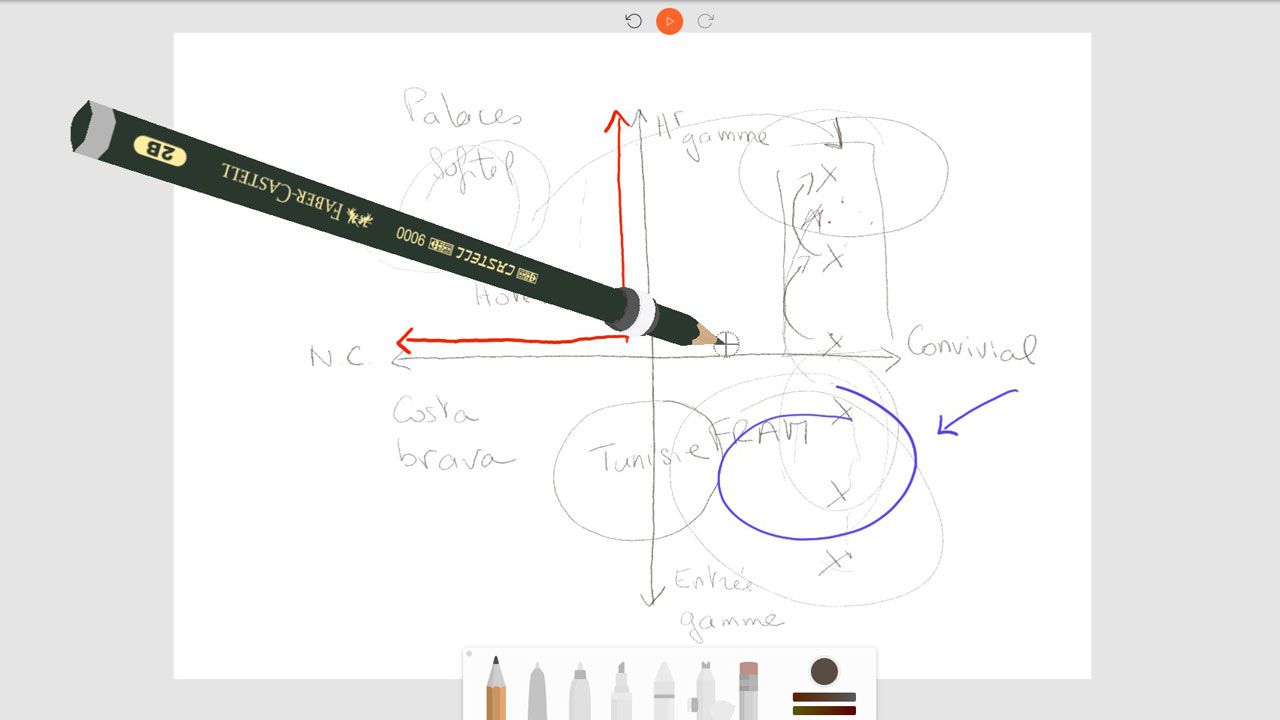
MP4 & time-lapse export
Valerie systematically uses the mp4 export function of the Repaper Studio app. In 3 clicks, she can send her short videos to her students. As Valerie likes to remind us, what students will remember about her classes in a few years are mainly her drawings.

Watch Valerie's full testimony

Discover more
Key elements for remote teaching.
With the current situation having changed the way classes are taught and with the explosion of distance learning, teachers must now adapt their pedagogical tools
How to lead a remote meeting?
Organizing remote meetings is slowly becoming a standard for companies.
Develop creative ideas in meetings.
Organizing creative business meetings is a challenge, whether for managers who want to find new solutions to their problems or for creative professionals who need to deliver a visual message.
Newsletter
Keep up to date with iskn news and events
Free standard delivery
for purchase over £80
30-day returns
on all products
Secure payment
with Stripe & PayPal
Pay in 4
with PayPal
Customer service
chat with us


