
What are the different types of graphic tablets?
Graphic tablets are becoming more and more common, and one can quickly get lost when buying one. In order to make the right choice, you must first be aware of each type that exists, to make the selection of the best graphic board adapted to your needs. Are you looking to do computer graphics, photo editing, professional drawing? Do you want a tablet to use in the office, or do you want to be inspired by the outside world and make it portable? Storage space, compatibility with any operating system, presence of a rechargeable battery, presence or not of a high-resolution screen, or even processor power, discover which are the main families of graphic tablets and what are their advantages and disadvantages.
The graphic tablet, a common use, whatever the model.
Although several types of graphic tablets exist, with their own particularities, it is important to be aware that these devices all work on the same principle. The user draws on a drawing surface, which will be transcribed, thanks to the capture of pressure levels provided by the stylus, the pencil strokes, directly on the graphics software. The graphic tablet allows you to work without the mouse, which is not very practical for drawing and to work in a more ergonomic, precise and efficient way. It is, as you will have understood, mainly used by graphic designers, illustrators, but also by photographers wishing to make retouching, or by other professions that require the use of a tablet to make blueprints and sketches. If there is no "best tablet" today, each user can find one according to his or her needs, from the most affordable, to the most versatile, to the most expensive professional graphics tablets.


The graphic tablets, a wide choice at your disposal.
Graphics tablets without a screen.
Among all the models of graphic tablets, the graphic tablet without a screen, composed of a drawing area, as well as adapted styluses, is undoubtedly the most represented on store shelves, and the best-selling type of tablet today. This one is easy to use, you just have to connect it to a laptop, and configure your drawing software to be compatible with it. Then draw with the stylus, almost like on a drawing pad. But there is a big difference with traditional drawing, and beginners in digital drawing will have to train for long hours to have a higher comfort of use and a more natural fluidity in their movements. Indeed, the fact that there is neither screen nor paper under the stylus means that you have to look at the computer screen, and not your hand when you draw. This particular hand-eye coordination, therefore, requires learning beforehand. Also, the purchase of a device of this type remains risky when you are not at all familiar with the graphic tablet. The beginner designer can quickly get lost, as the price/quality ratio can vary between entry-level and mid-range tablets (the top of the range being marginal in the offer of tablets without a screen). The quality can be really variable, and a detailed comparison before buying is necessary in order not to make a mistake, and to choose between the best touch tablets of this type.
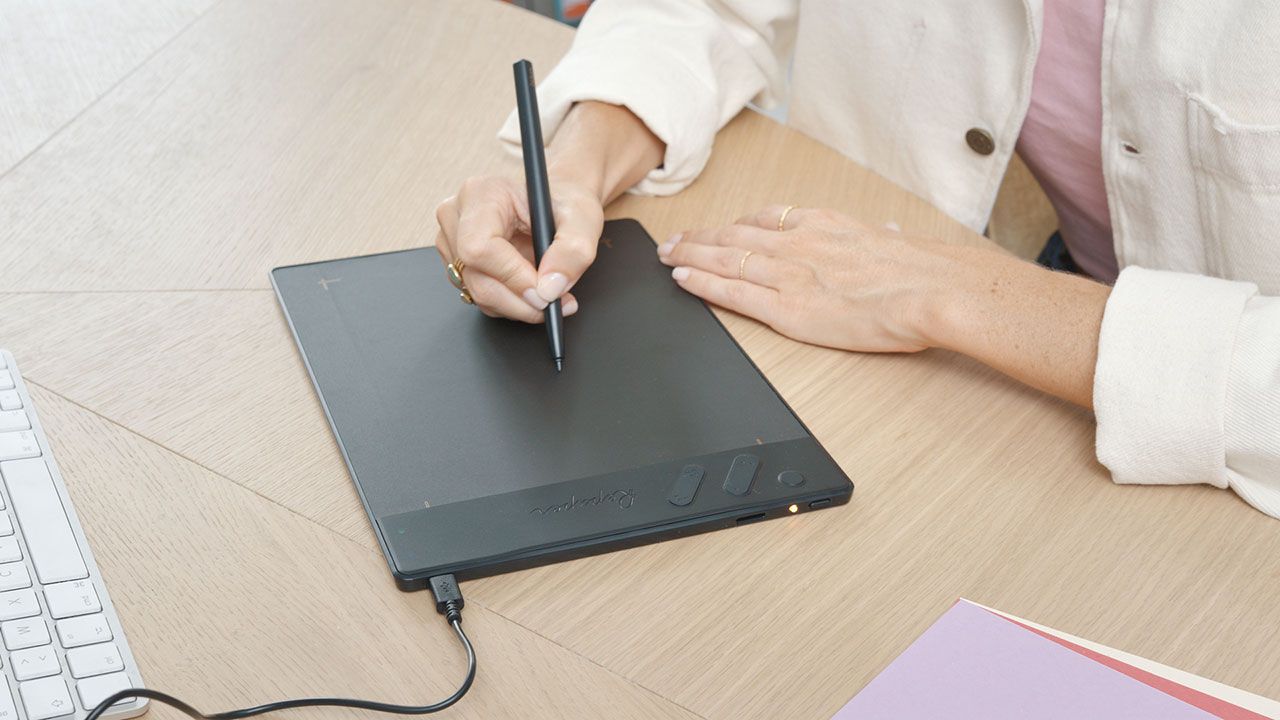
Graphics tablets with integrated HD display.
Tablets with integrated screens are considered the best graphics tablets on the market today in terms of performance. Often reserved for professionals, graphic designers, or experienced illustrators, they are composed of a work surface, usually elaborated with an LCD, Super AMOLED, or a full-HD IPS screen, as well as an adapted pen. The sensitivity levels of this type of tablet are often of high quality, and the resolution of the touch screen is very high. These graphic devices have a great advantage which is to make the digital drawing interactive, these latter allowing to draw directly on the screen with its stylus, with impressive precision, and without worrying about hand-eye coordination. However, these advantages come at a cost, and buying a tablet with a screen can quickly blow your budget. Even though there are some less expensive screen tablets available today, the pixel resolution, the available RAM, making the drawing more or less fluid, the parallax accuracy (the fact that the drawing is really done under the stylus tip), or the screen size, often leave something missing. The advantage of a graphic tablet with a screen is its premium quality, but its cost is unaffordable for the majority of amateur or beginners. In addition, the almost compulsory power supply for graphic tools with a quality screen definitely makes this type of tablet only suitable for professionals.
Hybrid graphics tablets.
For some time now, a third type of hybrid graphics tablet has been appearing in our stores. Paper tablets, or "scanners", tick a lot of boxes for people who want to work on their sketches on paper, but who like to retouch and finalize their drawings on the computer. Previously, they needed a scanner, so they could retrieve their work, sometimes in a quality that made it difficult to retouch. With the hybrid tablet, such as the Repaper by ISKN, the graphic designer/artist can now place a sheet of paper on the drawing surface, similar to that of a tablet without a screen, and draw directly with his or her favorite pencil or pen, thanks to the installation of a magnetic ring, which provides tracking and tilting information to the sensors integrated into the tablet's active surface. The drawing is then transferred either to the device's internal memory or directly to the graphics software, thanks to the integrated Bluetooth, or via a USB cable, depending on whether you are using an app for a smartphone, an Android or iOS tablet, or whether you are working with software for laptops or desktop computers, under Windows or Mac OS. The advantages of using this type of tablet, are that it's easy to get used to it, as you work on paper, but also that you can use it as a tablet without a screen, with a suitable stylus, all at an affordable price, for only a few euros more than entry-level screenless devices. Also, like mid-range and high-end non-display tablets, there are many levels of pressure in the active area, which tablets with displays, for the same price, cannot provide. This makes it the best value among all tablets today, for beginners who want to start drawing digitally, as well as for advanced designers who want a portable tablet with natural hand-eye coordination, so they can draw accurately anywhere without having to carry around a lot of equipment.

The case of the multimedia tablet.
Increasingly, major brands, such as the Apple iPad Pro, the Samsung Galaxy Tab, or the Microsoft Surface Pro, are promoting their media tablets as graphics tablets. Although their capacitive multi-touch screen, often in high-definition, can compete with some graphics tablets in terms of screen resolution, it is still complicated to compare a digital tablet of this type with real drawing tools. The graphic sensitivity of the drawing area is often poorly adapted, the pen tilt is little or not taken into account, the parallax is approximate, and the ergonomics are not well thought out to efficiently make precise sketches. Moreover, the fact that these tablets are mostly running on Android or iOS means that, although software such as Adobe Photoshop or Illustrator exists as an application, compatibility with the majority of the other most essential drawing or editing applications is not necessarily guaranteed by this type of touch tablet.

Technologies in constant evolution.
As we have seen, there are three main types of graphic tablets today, but technology is constantly evolving, and the future is gradually leading us to graphic tablets that are increasingly powerful and versatile, and whose innovations are gradually taking their place in the world of digital drawing. We have already seen this with hybrid paper tablets, which offer a bridge between traditional and digital drawing, but also with multimedia tablets, which are gradually trying to catch up and make a place for themselves, offering a versatility that is foolproof. For many manufacturers, whatever the type of tablet, in view of the growing competition, it is less and less possible to cut back on quality, by reducing the pressure level of a device, and on the connectivity that it offers. The latter are therefore redoubling their inventiveness to bring technologies into ever more competitive tablets, such as wireless Wi-fi connection, increased storage capacity, more and more customizable and programmable shortcuts, improved connectivity with a USB-C and/or HDMI port for example, or an ergonomic design increasingly tailored to right- or left-handed users. If all these technologies are improving over the years, the question we have the right to ask ourselves is where the world of the graphics tablet is headed, and if new types of innovative tablets will be created in the future.


Discover more
Drawing on a computer: how to draw on a computer?
Thanks to the computer, it is now possible to draw without limits and without having to spend hundreds of euros in drawing materials consumed at a high pace.
Comparison of the best graphics tablets.
When it comes to buying a drawing tablet that doesn't require hand-eye coordination, with the strokes taking shape directly in front of your eyes, as they would on a notebook or a conventional drawing pad, you can quickly get lost in front of the large number of devices available on the market.
How to draw a character?
Learning how to draw a character is something that may seem obvious, but beginners are often faced with a disappointing result when they start not to copy a model, but to make their own creation.
Newsletter
Keep up to date with iskn news and events
Free standard delivery
for purchase over £80
30-day returns
on all products
Secure payment
with Stripe & PayPal
Pay in 4
with PayPal
Customer service
chat with us


