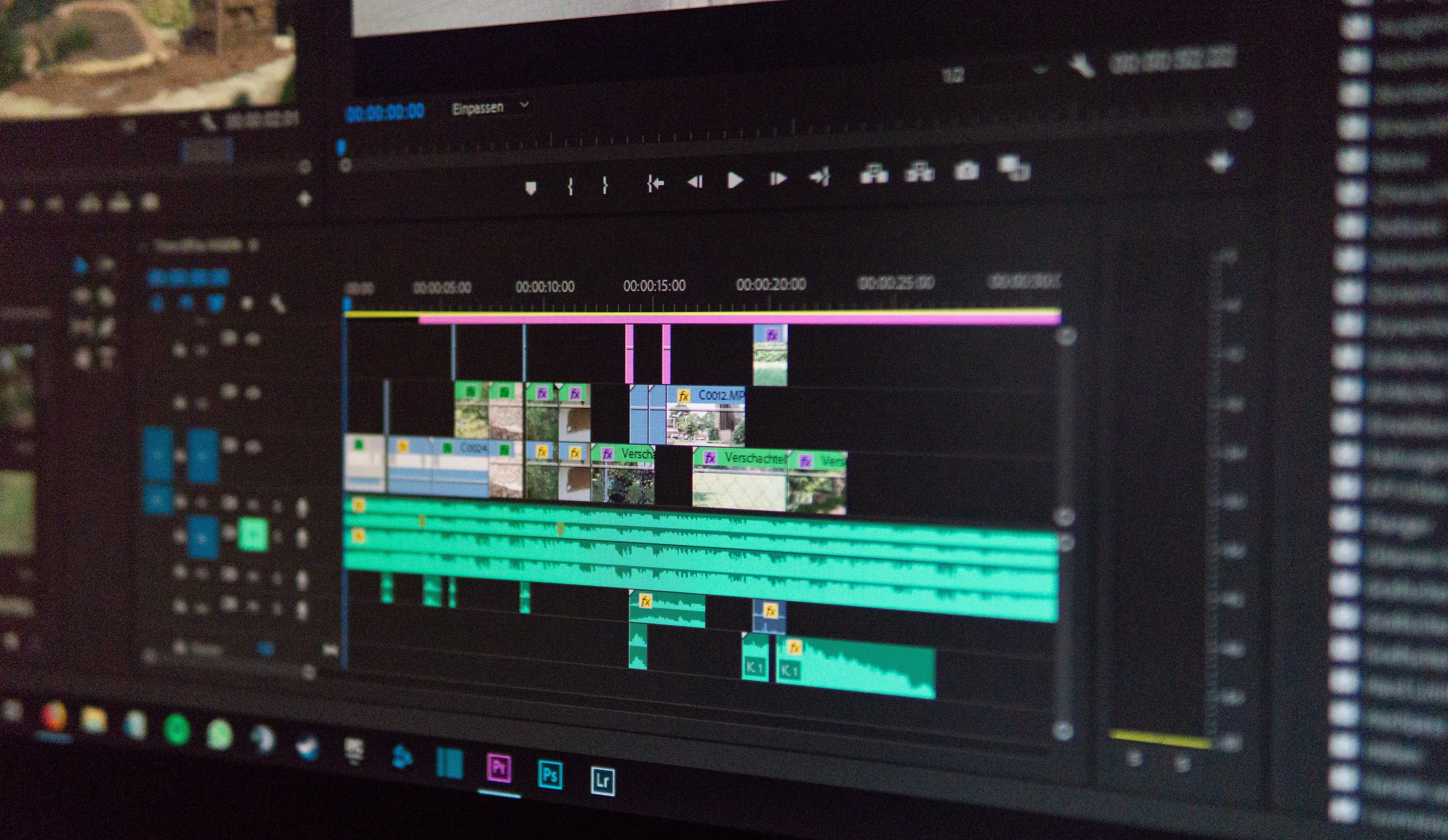
The 5 best video editing software
There are an incredible number of video editing software, and choosing among all of them is a real headache. Which software to choose for which need? Adobe and Apple are undoubtedly the market leaders, but there are also other software packages that have their proper place between these behemoths.
What Hardware do I need to run my video editing software?
The computer
When it comes to video editing, both with Windows and Mac, with good video processing software, videographers need a computer with the necessary power to achieve good results. The processor, motherboard and graphics card must be able to process a lot of information, in order to support the imposing size of the video files put together in the editing software, but also to carry out the encoding and editing actions in a fluid way. That's why in most cases, laptops, with some exceptions, are not suitable for editing with a professional video editor. It should also be noted that while on the Mac, plugins and codecs, which are essential for reading and editing numerous audio and video file formats, are generally integrated right away when the video editing software is installed, on Windows, they must be installed independently on a regular basis. Finally, a good computer cannot be dissociated from a Full-HD screen to create quality videos. This will be essential for anyone who wants to obtain a colorimetric rendering and precision in the editing of the film, short film, video clip, etc... that they are making.


The graphic tablet
The graphics tablet is mainly known for photo editing, or digital drawing on software such as Photoshop, but it can also be a video editing solution that allows the user to get to grips with the software more easily, and to make it easier to use to make professional quality videos. With editing tools such as drawing tablets, the video editor can replace his mouse, the surface of the drawing tablet corresponding to that of your screen. Indeed, by pressing on the right side of the tablet's working area, it will bring your cursor instantly to the right of your screen. This allows for faster editing, the precision and comfort of holding the pen being more intuitive and allowing you to work more efficiently to make video edits. The drawing tablet and the pen being originally made for drawing, the precision of these elements allows to cut the video in several sequences, to add video effects by drawing masks for example, or simply to navigate between the tools, all with skill and precision. This editing tool gives your software an intuitive and more pleasant interface to use. However, you will need to opt for a medium-sized drawing tablet, such as the versatile and hybrid Repaper by ISKN and its paperless mode requiring the use of a stylus, in order to limit movements, the latter becoming more dedicated to screen control than to drawing in this way of use.
The sound system
A video must first and foremost have a good sound, especially if you make music videos for example. In order to make a good audio editing of your movies and video clips, editors must be armed with good headphones and good speakers to hear, without parasites, each audio track, from voices to music and sound effects. It will be necessary to choose tools that allow you to mix with the right level of equalization, compression, etc... and have a satisfactory final result. This aspect is not to be neglected, sound rendering being one of the elements on which the spectators will pay the most attention. A video with a bad sound will often be rejected by its audience.

What are the best video editing software?
Movavi Video Editor
Movavi Video Editor is user-friendly video editing software, accessible to all. This program allows you to make cuts and rearrange the order of the sequences you have selected, as well as add text or transitions between shots. It also has a wide range of effects, a music library and an audio recording function that makes this software an interesting alternative for those who wish to edit a video without having to invest too much in terms of time and money. It also has some AI-powered tools like Magic Enhance, which can automatically optimize and correct the color of a video, or Background Removal, which can replace the background of a video even without Chroma Key. For additional effects, you can visit Movavi Effects Store to get extra filters, music, and titles.

Adobe Premiere Pro
Of all the editing software on the market, Adobe Premiere Pro is undoubtedly the best software for many professionals. This program from the Adobe suite allows you to create professional videos, and is the basis of the standards of the genre for quality editing. It allows you to handle your rushes in order to import them into the timeline, make cuts, modify audio tracks, add visual effects, and do post-production with colorimetry or audio mixing, among others. Although it can be a bit cumbersome for beginners and has a high price tag. With its wide range of editing and color correction tools, as well as its compatibility with many formats, and the possibility of exporting directly to Youtube or other platforms, Adobe Premiere Pro remains one of the most popular programs in the audiovisual sector.
Adobe Premiere Elements
In the line of the Adobe suite, we find Adobe Premiere Elements. This paid video software, for a much lower price than the pro version, is a simple and fast tool for creating a basic video, which can be used in a media or to share with friends. It still has many features, allowing you to modify your rushes as you wish, work on the soundtrack, make effective transitions or export your videos to multimedia platforms, while remaining simple to use. If its performance cannot be compared to Adobe Premiere Pro, if used properly, it remains a tool that allows you to edit videos and create a semi-professional quality film. Moreover, like its big brother, it is easy to find many tutorials and help for its use.
Final Cut Pro X
The second major player in the video industry is undoubtedly Apple, which offers a series of editing programs that allow anyone with a computer running Mac OS X to edit a quality video. The company's first editing program is Final Cut Pro X, which is similar in many ways to Adobe Premiere Pro. This professional software, offered in a paid version, offers support for many video formats, but also many options for cutting rushes, image stabilization, management and calibration of colorimetry, integration of subtitles or exporting videos to different multimedia platforms, such as to a YouTube channel for example. Since Apple has a long history with music, this software is highly appreciated for its video sound editing options. It also allows for a preview of the effects added before application, and support for 360-degree videos, a feature that is highly appreciated by vloggers and thrill seekers, among others.

iMovie
If Adobe has its software for amateurs and semi-professionals, Apple also has its hand in this domain with iMovie. The big difference with Adobe Premiere Elements is that iMovie is a free software, but only available on MacOS. It allows you to edit a video by offering an easy and quick editing, thanks to its timeline and intuitive tools. If the options it provides are of a lesser quality than Final Cut Pro X, this software still offers a rendering that will satisfy those looking for an easy assembly between sound and video rushes.
And many other software according to the needs
Of course, there are many other video editing programs available, depending on what you want to use them for. You can turn to alternatives such as Sony Vegas Pro, DaVinci Resolve or Magix Video Deluxe, dedicated to the semi-professional and professional user, or to AVS Video Editor, Wondershare Filmora X, or the very famous Windows Movie Maker, free or low-cost software for the beginner or the amateur, wishing to do a simple editing, with functions to drag and drop your rushes, split them and do basic transition effects such as a fade to black or white for example. You can also choose software provided by the camera manufacturers, such as the GoPro Studio program, mainly used for editing videos taken with the brand's camera. It's up to you to try out different products with the trial version, and to make your choice according to your needs.

Conclusion
Before choosing your software, having the right hardware is essential. This is especially true when you want to make quality videos, which will require a powerful computer with a significant level of RAM. Accessories such as an excellent screen, a graphic tablet or adapted speakers will also allow you to enhance your editing and to make it faster. All that's left to do is choose the right software for your needs and start creating movies and videos that will captivate your audience.

Discover more
How to find your drawing style?
Find your style to draw by following our tips and the accessories that will help you get there.
How to find inspiration in drawing?
Get creative again by discovering the tips that will help you find inspiration when you don't know what to draw.
How to become an interior designer?
Interior design can be a real option for creative people who enjoy rearranging rooms, modifying and reworking furniture and decorative elements.
Newsletter
Keep up to date with iskn news and events
Free standard delivery
for purchase over £80
30-day returns
on all products
Secure payment
with Stripe & PayPal
Pay in 4
with PayPal
Customer service
chat with us


