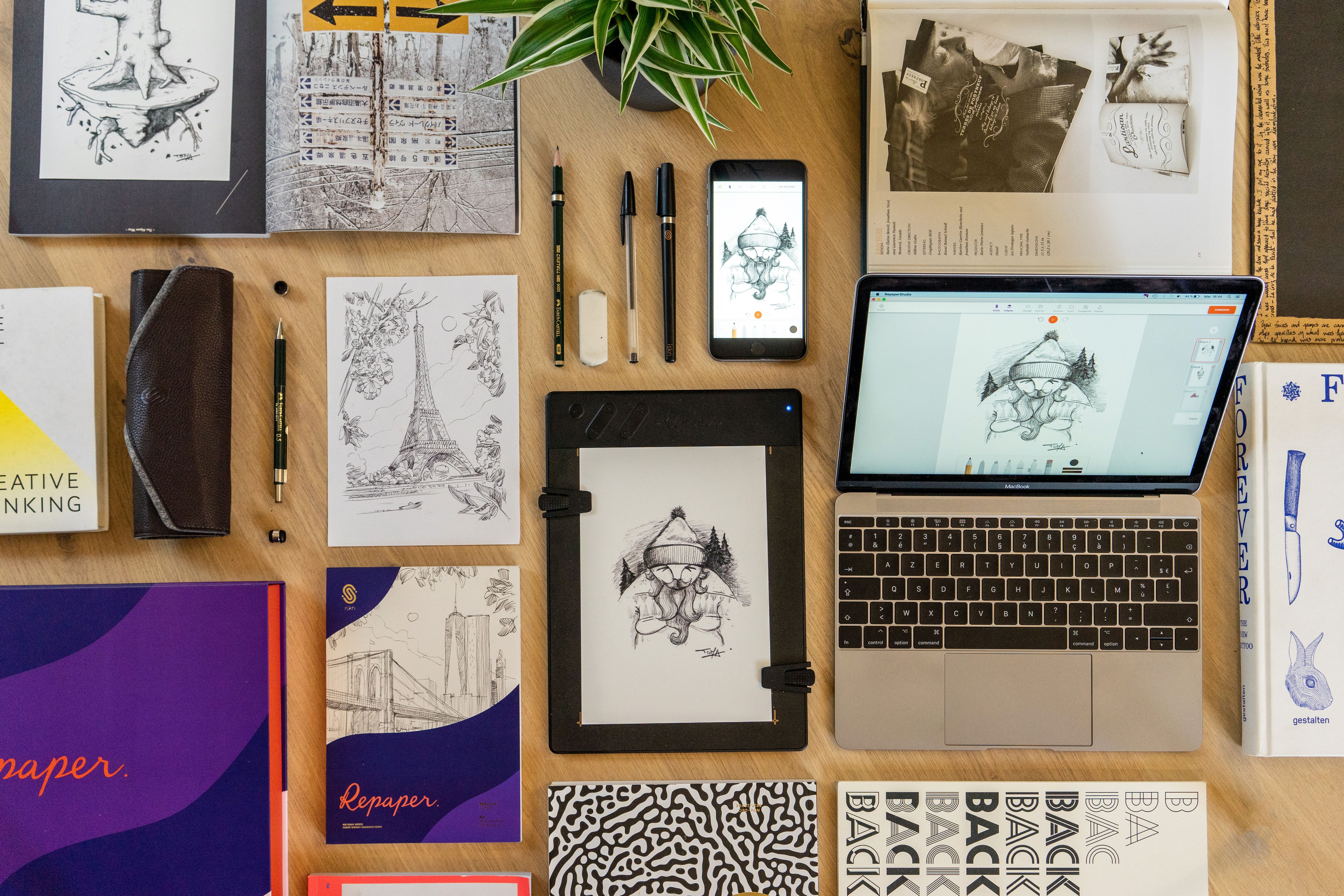
Which graphic tablet to choose?
Choosing a graphics tablet can be a daunting task with so many options available. While it may seem obvious that investing in a low-end graphics tablet won't bring you satisfaction, how do you find your way through all the tablets that have flooded the market today? Follow the guide, and discover the different models of graphic tablets, and which ones are the most suitable for each use.
The main types of graphic tablets
Choose the graphic tablet without screen
The graphic tablet without screen is without doubt the best-selling type of tablet to date for drawing on a computer. Connected to a laptop or desktop computer, the work surface of the graphics tablet responds to the stylus thanks to the pressure levels, and retranscribes the movements made directly into the drawing software. With their reasonable prices, these devices allow you to work with the most popular drawing programs, such as Adobe Photoshop or Illustrator, under Windows and Mac OS. Nevertheless, depending on whether you choose an entry-level graphics tablet or a more powerful one, the options that make the use of a graphics tablet more intuitive and practical, such as wireless connection via Bluetooth, customizable shortcuts, or the level of connectivity offered, as well as compatibility with a maximum of dedicated software, will be more or less important. If buying a graphics tablet without a screen seems to be the ideal solution at first sight for beginners, you should nevertheless not forget that a real hand-eye coordination training will be necessary to use it, as you will have to look at your computer monitor to see the result of your work displayed live. Moreover, many graphics tablets without a screen only have connectivity via a USB port, and novices, who often use laptops with a reduced number of connections, may find themselves at a loss when it comes to plugging a new USB cable into their machine.


Opt for the graphic tablet with screen
The graphic tablet with screen is represented today as the "luxury" version of the graphic tablet. With its high-definition LCD or Super AMOLED screen, this large graphics tablet provides a more natural grip, with the computer screen directly under your hand as you draw, and de facto eliminating the need for hand-eye coordination. However, having a quality Full-HD touch screen comes at a cost, and buying a graphics tablet with a screen can quickly become a significant investment, not suitable for beginners or occasional designers. It is true that more and more tablets with screens are now more affordable, but this will inevitably be at the expense of the sensitivity levels of the drawing area to pen contact, or the fluidity and precision of actions. Moreover, it is more than advisable to invest in a graphics tablet with a large screen in order to maintain precision and comfort of use, which implies a connection to the mains for a satisfactory autonomy. While this may be suitable for professionals working on a single desktop computer, mobile users looking for portable tools will not necessarily be convinced by this type of touch tablet. If your budget allows it, and you don't want to use it on the road, the graphic tablet with screen can still be a coherent choice for regular drawing, or for professional photo editing for example.
The choice of the hybrid paper graphic tablet
The last major type of graphics tablet, fairly new to the market, is the hybrid graphics tablet, which, like the Repaper by ISKN, allows it to be used either as a graphics tablet without a screen, or as a drawing pad. Using this device is simple. In non-screen mode, it works like any other graphic tablet of this type, with a pressure-sensitive work area, allowing, provided you master hand-eye coordination, to draw, make retouching, or even use it as a controller for video editing software for example. But its advantage lies in the "paper" mode, which allows you to place a sheet of paper directly on the drawing surface and draw with your favorite pencils. The feeling of the pressure level of the active surface, coupled with the magnetic ring placed around your favorite pen, allows you to reproduce the movements and the inclination of the pencil to perfection, directly on the graphics software. The fans of drawing on paper, or those who are not comfortable with hand-eye coordination, will be able to make their sketches with the ease of traditional drawing, while having the digital version, without having to go through a scanner and tedious retouching to get a clean result, in high resolution. With their affordable price, these hybrid tablets are the best value for money for beginners as well as for advanced users who want to draw with the ergonomics and comfort of drawing on paper, while having access to digital editing tools thanks to the screenless mode or the adapted stylus. With a more qualitative positioning, hybrid tablets are compatible with all the most popular software, have a low energy battery that does not require constant connection to the mains, and have a storage space that allows you to work anywhere on paper and without a screen, and to rework your drawings later, once near a computer. In addition, compatibility with almost all operating systems, from Mac to Windows, Android and iOS, make it the right choice for a wide range of uses.

A tablet for every purpose
Choosing a tablet for leisure
When it comes to occasional drawing for fun, the first thing to look for is a graphics tablet that is inexpensive, easy to connect and set up, and intuitive for the user to use. The non-display graphics tablet meets most of these criteria. It connects quickly to any type of machine, is often competitively priced in the graphics tablet sector, and offers a large number of options, between programmable shortcuts and more or less powerful pens. However, don't be fooled, and choosing a small Chinese tablet presented at a low price will not give you the satisfaction and pleasure that can be felt on a more qualitative and more expensive tablet. The parallax, the pressure levels, or the precision quality of the stylus can quickly become an ordeal for those who have chosen to save money at all costs. The question may then arise for novices to invest in a more expensive tablet without a screen, which still requires great skill in hand-eye coordination, the only reference point when drawing being the computer screen. That's why, in order not to invest in astronomical sums of money, while having an increased ease of use, the hybrid tablet like the Repaper from ISKN is a serious competitor. Reasonably priced, it has the same set-up advantages as the tablet without a screen, but also offers greater ease of use, thanks to the possibility of adding a sheet of paper to the work surface, as well as drawing with your favorite pencil thanks to the magnetic ring placed around it. Beginners and hobbyists will enjoy the feeling and precision of drawing on paper, just like in a traditional notebook, while still having the digital options of their favorite software.
The best choice for road-warriors
How to draw everywhere, without constraint, while using the existing digital tools to rework your work? This is the question that can be asked by nomadic designers who do not want to limit themselves to digital drawing at home or at the office. Previously, there were only two solutions: drawing with a tablet without a screen and connected to a laptop, or drawing on a sketchbook, and digitizing one' s work to then rework it on a software dedicated to digital drawing. Once again, the arrival of hybrid graphics tablets, like the Repaper, is changing the game. Indeed, these tablets propose first of all to draw on a sheet of paper, placed on the active area of the tablet, which relieves the drawer of the use of a computer. In fact, thanks to its rechargeable battery and its storage capacity capable of recording numerous drawings, you just have to draw, as you would on a traditional notebook, and the tablet takes care of the rest by recording each pencil stroke in its internal memory. You can then transfer your sketches directly from the tablet to your computer when you get home, to work on them in your favorite drawing software. Also, by using a specific application under Apple or Android, whose connectivity is done by Bluetooth, you can even draw on paper, or in mode without screen thanks to an adapted stylus, and find the brushes and ideal brushes to make small worked sketches, in total independence of the computer. Drawing with inspiration from the outside world, working on the move or taking notes in handwriting to transfer them to your computer later, the hybrid paper tablet remains the ideal tool for users who are on the move!

An important decision for graphic design professionals
Graphic design professionals must have the best possible equipment in order to work in the best conditions. If for work on the move, as we have seen, the hybrid tablet can be a real solution, a tablet with a good quality screen often requiring a connection to the mains, in the office, it is the latter that will often be preferred by graphic designers, architects, artists and other specialists in digital drawing. In their case, opting for a graphic tablet with an integrated screen will require a significant investment, and not to skimp on the size of the screen and its quality to be comfortable to draw. They will also have to opt for a powerful processor and a substantial RAM, so as not to witness slowdowns and incessant bugs, but also to be vigilant about the comfort options offered by the tablet and the pen. A large number of shortcuts is for example a plus to work quickly, and the connectivity options, such as Bluetooth or wifi connection, can be a real plus. Choosing the best graphics tablet will therefore require a lot of financial effort, and failing that, a tablet without a high-end screen, or a hybrid graphics tablet will be interesting alternatives for those who cannot afford to invest one or more thousand euros in a graphics tablet.
Multimedia tablets, the mistake not to make
The beginner drawer may be tempted to turn to a multimedia tablet already in his or her possession, or even to buy a touch tablet of this type, thinking that it will be more than enough for his or her hobby. However, if you want to dedicate yourself to drawing, investing in one of these tablets, such as the Ipad Air or Ipad Pro, the Microsoft Surface Pro, the Samsung Galaxy Tab, or any other Android tablet or tablet running another operating system, is a mistake not to make. If these are perfect for watching movies and surfing the Internet on Wi-Fi, and although they often have a FullHD screen, don't be fooled, the precision and pressure levels will never be up to expectations for those who want to start drawing digitally.
Versatility or specialization, the choice is yours
If you are on a tight budget, you can turn to a tablet without a screen, but you will have to adapt to the hand-eye coordination, which is not necessarily obvious at first. Professionals with a larger budget can turn to tablets with a screen, expensive, but with many qualities to work effectively. Finally, for those who are looking for versatility, without being ruined, but with quality equipment, hybrid tablets are a good compromise, offering both to work on digital drawing with precision, while keeping the comfort of traditional drawing on paper.


Discover more
Paper tablet: what's the difference?
For many years now, the graphics tablet has become a part of the daily life of designers, graphic artists and other illustrators.
Graphics Tablet Tutorial: How to get started?
When you want to start making digital drawings or retouching images on a regular basis, there is an indispensable tool in the daily life of a draftsman, illustrator, graphic artist or designer: the graphic tablet
Comparison of the best graphics tablets.
When it comes to buying a drawing tablet that doesn't require hand-eye coordination, with the strokes taking shape directly in front of your eyes, as they would on a notebook or a conventional drawing pad, you can quickly get lost in front of the large number of devices available on the market.
Newsletter
Keep up to date with iskn news and events
Free standard delivery
for purchase over £80
30-day returns
on all products
Secure payment
with Stripe & PayPal
Pay in 4
with PayPal
Customer service
chat with us


